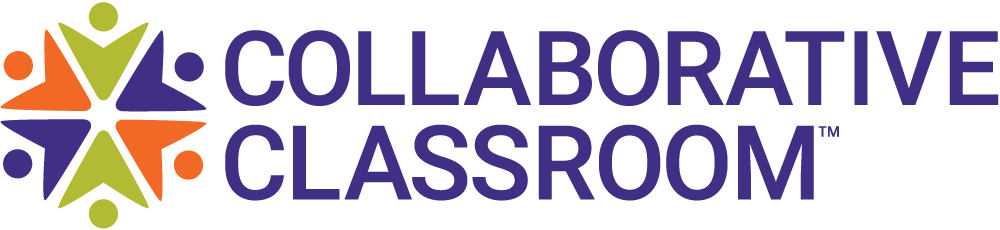At some point in the past couple of weeks, all of us were expected to work and teach from home. It has been a sudden transition. I thought it might be helpful to resurrect part of a blog I wrote a few years ago about supporting student writing using Google Docs, specifically a classroom vignette that illustrates how the platform supports collaboration and virtual peer feedback.
Essentially, in Google Docs, students share essays, writing, or other work with teachers, who can then provide feedback by inserting comments. Teachers can use the revision history and timestamp to understand each student’s process. One beauty of Google Docs is that students can collaborate with eachother from anywhere on written projects. Using this platform now as part of your remote lessons is a great way to keep your students writing and connected with you and each other. To illustrate, let me share that story from my blog about a grade 5 students using Google Docs:
I walked into the classroom and immediately noticed that children all over the room were working on laptops. I asked some of the students, “What are you all working on right now?” One young man, Carter, took the lead and shared that they were working on fiction stories using their Google Docs accounts. I asked him to tell me a little more. He quickly shared his computer screen with me and told me he was writing a trilogy about survival. The first book is titled, “Journey to the Center of Craft.”
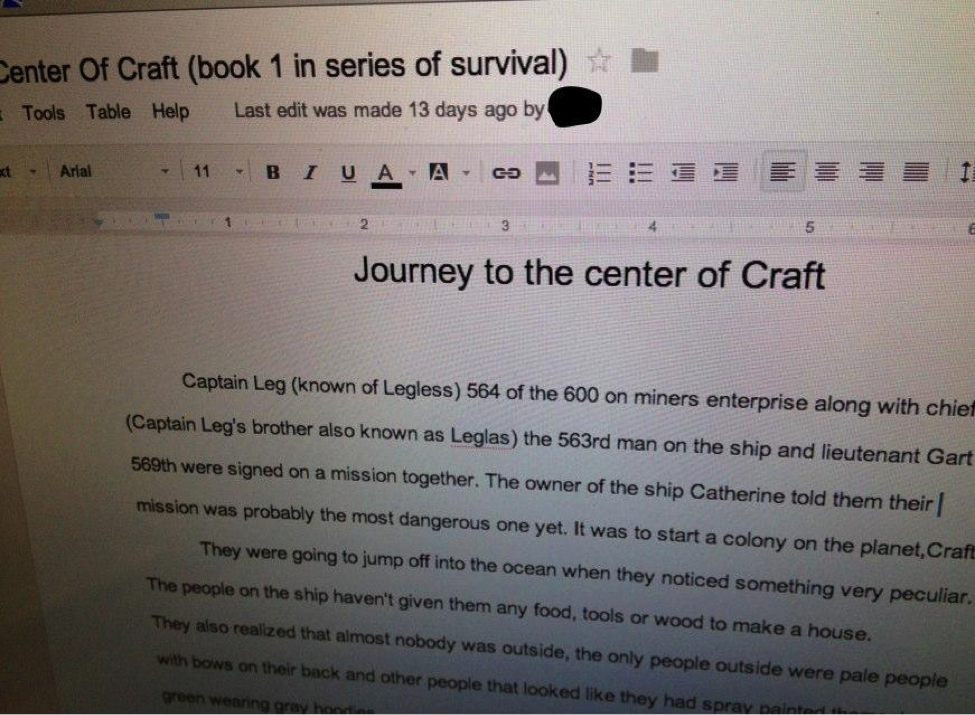
I asked him questions about how the students use Google Docs. Carter said, “I kinda like the fact that you can do things at home and at school.” He also really appreciated being able to use the computer to draft and write his pieces. “I’ve never liked writing because I write slow,” he told me, “but I am such a fast typist because I like video games.”
What intrigued me most were the opportunities for peer conferring and publishing that Google Docs allowed for this group of students. Carter told me that he had already shared his piece with several friends just because they really liked reading his other stories. He did not give them all editing privileges—he confided, “If I didn’t really trust them too much, they weren’t able to edit.”—but Carter did share his piece with friends in his classroom and at other schools to get feedback, as you can see below. Ben is a neighborhood friend who attends a private school.
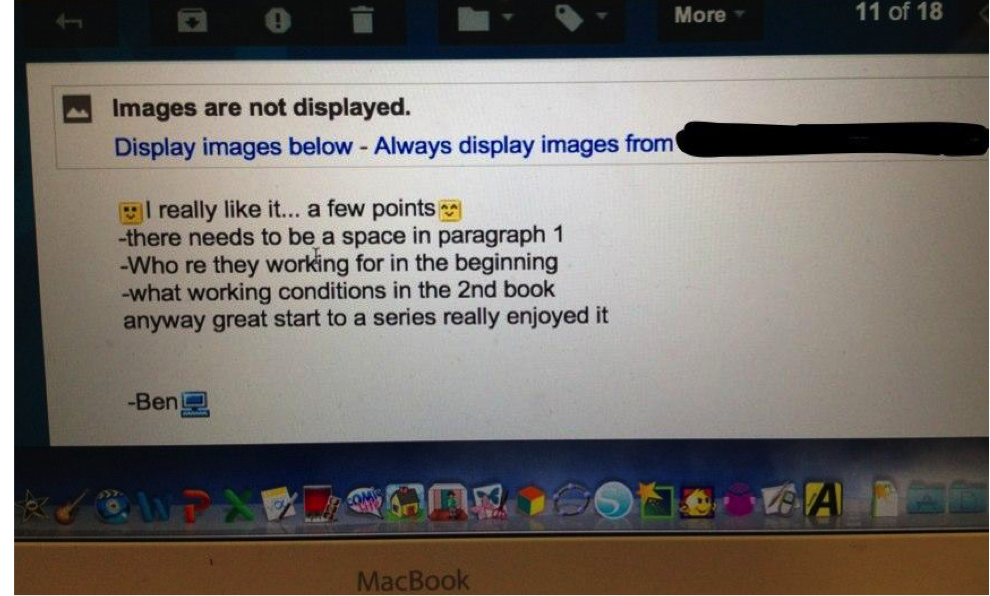
There are some great reminders for us in this classroom vignette. The one I find the most helpful right now is that we can still encourage our students to write and share their work with friends! I appreciate that Carter received supportive feedback from his friend Ben: “great start to a series really enjoyed it.” Not only does Google Docs give students a real audience to write for, it will also give them an opportunity to authentically connect with peers. Something we all need now.