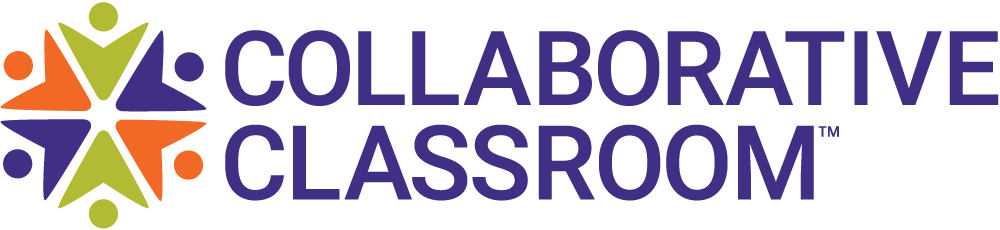Back in August our administration launched the school year with an inspirational slogan just as they have done every other year. The 2019–20 school year was deemed our year to do “Whatever it Takes.” That slogan would take on added meaning in March as the COVID-19 pandemic unfolded and we were all sent home from school. I was faced with somehow teaching my SIPPS intervention groups from my house.
As this new reality unfolded, our administration questioned whether we would even continue to offer intervention to our students. With 50 percent of our students receiving free and reduced lunch, providing food was our first priority. Considering that many families were facing unemployment, many other parents were working from home, and many of our teachers were faced with homeschooling their own children on top of teaching remotely, we asked ourselves: Should we just focus on Tier 1 instruction at this critical time?
It crushed me to think that my students, who had made such gains in their ability to lift words off the page, who had new-found confidence in reading, would be unable to continue their instruction and tragically even regress.
Then, we were given guidance by the state that students identified as Tier 2 and 3 were to continue with intervention during this shutdown. With that directive, I was determined to do “Whatever it Takes” to continue SIPPS with my students.
Our first meetings were joyous and emotional. Seeing my students’ faces light up to be together again in our familiar, safe SIPPS group provided emotional support for all of us. After our initial meet and greet, we were off to the races.
Here are some things that what worked for me:
- I chose Zoom as the platform to teach my virtual lessons. It allows me to share my screen to display all lesson materials from the Learning Hub/Portal. The annotate feature allows me to draw a circle around the spelling-sound right on the screen and spotlight content during the phonemic awareness portion of the lesson.
- I asked my students to bring paper and a writing utensil, preferably a marker or a crayon because those are more visible on the screen. The students in Challenge level were asked to bring a book that they can read with at least 95 percent accuracy for the fluency portion of the lesson. Most students were sent home with books on our last day at school, but some did make arrangements for books to be delivered to their homes.
- I stressed to the students that their computers should be fully charged at the start of each lesson. I showed them how close to the camera to position themselves and had them adjust their computer or laptop on a stable surface so they were in the center of the screen. I told them I needed to see their face and mouth to strengthen our lessons during this virtual learning.
- My students and I practiced how to mute and unmute along with how to turn their camera off and on. We also played with the chat box.
- I downloaded the PDF of Dreams on Wheels from the Learning Hub/Portal. I keep my own copy of Dreams on Wheels tabbed to share during my lessons, and I also emailed the PDF of the book to the students so I can assign additional reading practice. I use the PDF’s magnify feature to enlarge text to make it easier for the students to read on the screen. This works well while students are reading Dreams on Wheels, particularly because the font gets quite small as students reach later selections in the book.
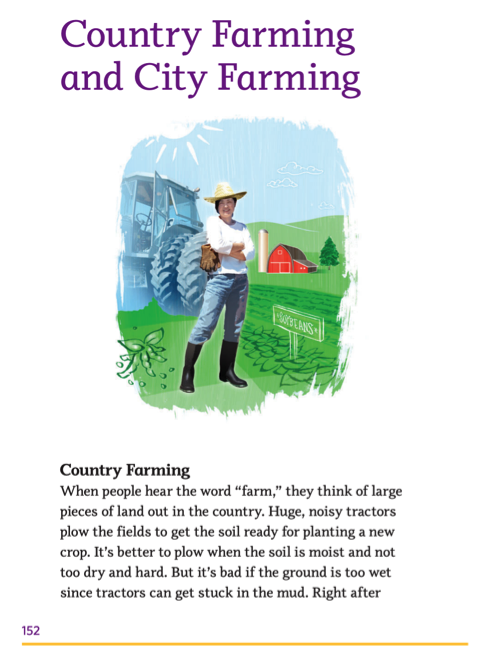
- At the start of each day, instead of organizing my paper copies of the students’ mixed lists, etc., in tubs as I did back at school, I now locate each day’s lessons on the Learning Hub/Portal and create a tab for each lesson in the order I will use them throughout the day. I organize my lessons through tabs instead of tubs for a fluid lesson flow.
![]()
- When projecting lessons from SIPPS Beginning level, I use the PDF’s rotation feature to flip the documents upright when needed. Simply hold your cursor to the top right corner of the document that needs adjustment and a circular arrow will appear. Click the arrow to flip the document upright for students to view.
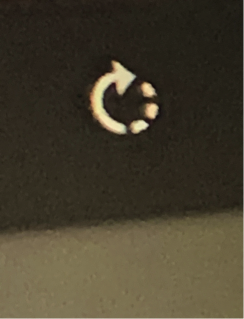
- I use Zoom’s Google Chrome view option before sharing my screen with students. Chrome projects a clearer, cleaner image of the content on your screen for students to focus on, not the clutter and distractions the desktop option projects.
- Back at school during our reading of the mixed list, I would ask the students to look me in the eye when they were done blending the word in their head to alert me to say “read,” which would cue their choral response. The webcam image makes it difficult to see the detail of their eyes, so I have resorted to simply asking them to raise their hand when they are done blending in their head so I know when they are all ready for me to say “read.”
- I use Zoom’s mute feature during the application portion of the lesson. I ask students to mute themselves, and then I unmute one of them at a time. This feature has enabled me to listen to each student read while still being able to monitor that the others are attending to reading in full view of the camera. The students know that I will always ask them to share their thinking about what they have read, which keeps them accountable to read while they are muted.
- During guided spelling, I ask the students to pull down their computer screens while they are spelling their words, which enables me to watch them and give them guidance. In the classroom, I was able see their papers while guiding them. Without seeing their papers, I cannot support them until after they have made an error when spelling back the word. Pulling down the screen over their paper as they spell has taken care of this issue.
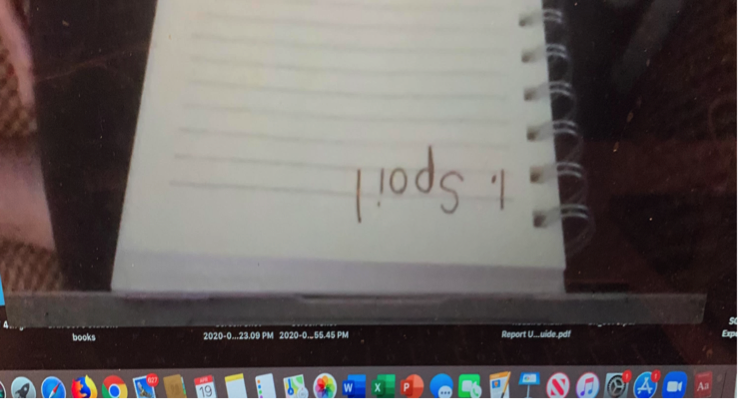
- The spelling sounds and sight words for Beginning, Extension, and Plus are provided on Collaborative Classroom’s Remote Learning resources for SIPPS. I use Google Slides to create slides of these spelling sounds and sight words so students can easily view cards right off the screen.
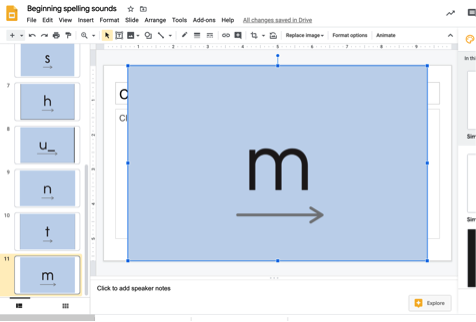
My students rarely miss their virtual Zoom SIPPS lesson! In this time of uncertainty, I believe my students and I have found comfort in the familiar, consistent routines SIPPS provides.