Home for All Collaborative Classroom Digital Resources
The Learning Portal is your home for all Collaborative Classroom digital resources: teacher’s manuals; essential lesson resources including reproducibles, projectables, and videos; assessments; apps; student materials; and more.
Via the Learning Portal you also have access to professional learning guidance, video tutorials, correlations, and the very latest communications, updates, and instructional pacing notifications.
Our goal is to support your strong implementation, and the Learning Portal is a crucial component of your program materials.
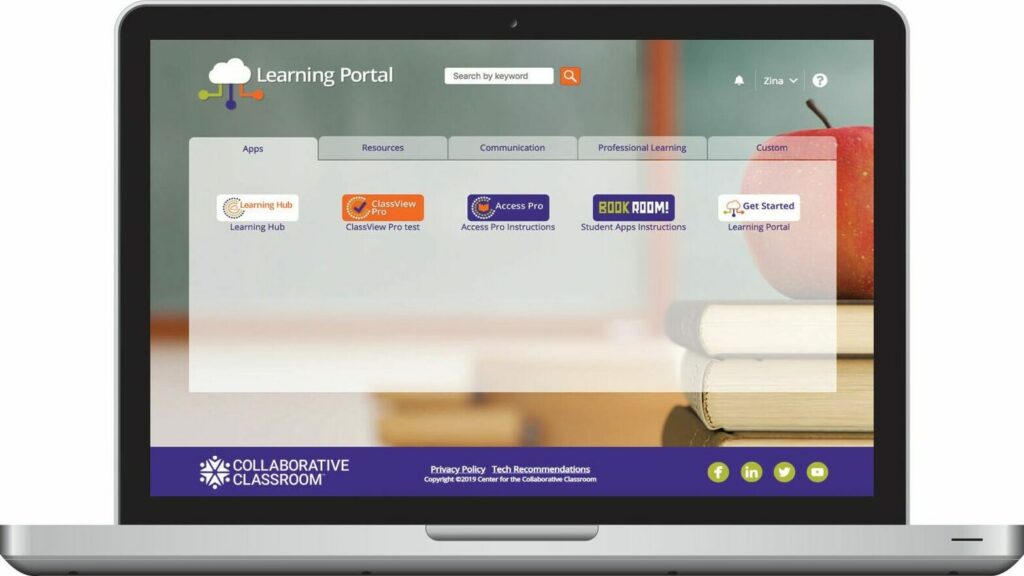
Simplifying Assessments and Reporting with ClassView Pro
The ClassView Pro assessment app simplifies collecting, synthesizing, and sharing student assessment data, portfolios, and reporting.
Teachers can:
- Digitally record Placement Assessments and Mastery Tests for Being a Reader Small-Group Reading and SIPPS
- Examine group Mastery Test results for Being a Reader Small-Group Reading and SIPPS
- Explore assessment results for the Being a Reader, Being a Writer, and SIPPS programs
- Track data to monitor student progress
- Export assessment results to share or review offline
The tool is available for use on desktop, laptop, and mobile devices and connects with other Learning Portal digital products, such as the Card Deck Application and Organization Administrator.
Optional Tech SSO/Roster Management
In addition to the management features provided to all Learning Portal users, Collaborative Classroom offers the
option to add Tech SSO/Roster Management for a one-time fee of $1500/district.
Tech SSO/Roster Management includes the following expanded tools and features:
Single sign-on (SSO) simplifies teacher access, streamlines login and password management, and links teachers to district or third-party portals and other learning management systems.
Auto-provisioning allows for seamless creation of educator Learning Portal accounts. Accounts are automatically activated with the first visit to the Learning Portal.
We support these SSO protocols:
- SAML 2.0, OpenID Connect (OIDC), Google, Microsoft ASFS/Azure
- Various third-party Identity Management systems
We have SSO integrations to ClassLink LaunchPad and other SAML-based platforms
Automatic roster management synchronizes school rosters via Collaborative Classroom–managed CSV upload.
- We currently support roster management with any source system (e.g. ClassLink, SiS) using OneRoster 1.1/1.2 formatted CSV files transmitted via Secure File Transfer Protocol to our secure servers.
- We also support our own native file formats which can be generated via Excel or other CSV tools.
Try It Out
Experience a 60-Day Free Trial of the Learning Portal